Being
a responsible citizen, it is your moral duty to pay your taxes to the
government, both direct as well as indirect. If you are a salaried
person, or an entrepreneur running your business, or have any other
source of income, it might be usual that your Tax is deducted at Source (TDS)
by your employer or the party you are dealing with; or being a business
man you may have even paid an advance tax to the government. Once you
have fulfilled your tax commitment, you feel relaxed, but how do you
make sure that the tax paid by you has been actually received by the
government and has been credited against your account.
Well, there is a way - Get your Form 26AS.
'Form 26AS' or in simple terms you can call it your 'tax credit statement' is provided by the income tax department to all the tax payers. It acts a proof that the tax received from you has reached the government and has been credited against your Permanent Account Number (PAN). Ideally all the payments made by you as tax should get reflected in the Form 26AS. If any of your tax payments in the assessment year is not reflecting in this statement, then it means the tax money deducted from you has not been submitted to the tax department till the date of record.
How do I get my Form 26AS?
Form 26AS is available online on the income tax website, and you can view it by quoting your PAN number, once you register yourself on the income tax website. You can even download it in the PDF or Excel format and keep it as a record with you.
Here are the steps to register and view your Form 26AS:
- Go to income tax filing website: www.incometaxindiaefiling.gov.in
- As
a New User, you need to click on 'Register', and register your PAN and
password along with other details required in the registration form
- Once you are registered, go to the Login page, or Click on "View Form 26AS (Tax Credit)", which will ask for your login details.
- Post login, in the "My Account" section, you can click on the sub section - "View Tax Credit Statement (Form 26AS)"
- Choose the Assessment Year for which you need to view your tax credit statement, enter your Date of Birth and click SUBMIT
- It will ask for a confirmation and redirect you to NSDL website to view your form 26AS
- Click on "View Form 26AS" to get your Form 26AS
While
the income tax filing website provides you with Form 26AS post
registration; being a customer of technically advanced bank, you can
also get direct link to your Form 26AS through your net banking account.
Many banks like SBI, IDBI Bank, HDFC Bank, ICICI Bank etc as a feature
in their internet banking facility, also provide a direct link to its
customers to view their Form 26AS. By clicking on the link, you will be
directly routed to TDS Reconciliation Analysis and Correction Enabling
System (TRACES) website, where can directly see your tax credit
statement (earlier it routed you to NSDL website).
What will you see in your Form 26AS?
Your tax credit statement broadly consists of 5 parts:
What will you see in your Form 26AS?
Your tax credit statement broadly consists of 5 parts:
- Part A - Details of Tax Deducted at Source:
It shows details of all the transactions where the Tax has been
deducted at Source for any payments made to you (mapped against your
PAN) and has been submitted to the income tax department. It shows the
Name and TAN of the deductor along with the section under which
deduction was made (e.g. section 192 for salary), date on which payment
was credited, amount paid/credited, tax deducted from payments and
deposited in the bank are also included in this part.
- Part B - Details of Tax Collected at Source:
It shows details of the transactions where the tax has been collected
from you by the seller of specified goods and submitted to the income
tax department. Other details in respect of the seller and the tax
collected are similar to as those displayed in Part A.
- Part C - Details of Tax Paid (Other than TDS or TCS):
It shows details of income tax which has been paid directly by you
(like advance tax, self-assessment tax). It also shows the date of tax
deposited and details of the challan through which you have deposited
this tax in the bank.
- Details of Paid Refund:
It shows the details of any refund (in the year) paid to you by Income
Tax Department along with the assessment year for which refund is paid.
It also shows the mode of payment, amount of refund and date of payment.
- Details of transaction of Mutual Fund, Shares and Bonds (as reported by AIR filer)
-This shows the details of 'high value financial transactions' done by
you (as reported in Annual Information Report - AIR filer under section
285BA). Details of the nature of transaction, name of AIR filer, date of
transaction, whether single or joint party transaction, no. of joint
transacting parties, amount and mode of transactions are also included.
When is Form 26AS used the most?
While you can view Form 26AS multiple times in a year, it is usually helpful at the end of the year before filing your tax returns. Before filing your tax returns, you might want to check the amount of total tax already paid by you through different ways in the given year and then you pay the remaining tax. In case you find that you have paid extra tax in a year, then you can submit your tax credit statement to the income tax department while filing and request for a tax refund.
In case you see any entry on account of TDS/TCS credit in your Form 26AS which is not pertaining to you, you may intimate the deductor/collector. In case the erroneous entry is on account of advance tax or self-assessment tax, you may intimate your Assessing Officer. Incase if any of the issue has not been resolved by the deductor, then you can contact Aaykar Sampark Kendra (ASK) at 0124-2438000 or Central Processing Center (CPC) of TDS.
While you can view Form 26AS multiple times in a year, it is usually helpful at the end of the year before filing your tax returns. Before filing your tax returns, you might want to check the amount of total tax already paid by you through different ways in the given year and then you pay the remaining tax. In case you find that you have paid extra tax in a year, then you can submit your tax credit statement to the income tax department while filing and request for a tax refund.
In case you see any entry on account of TDS/TCS credit in your Form 26AS which is not pertaining to you, you may intimate the deductor/collector. In case the erroneous entry is on account of advance tax or self-assessment tax, you may intimate your Assessing Officer. Incase if any of the issue has not been resolved by the deductor, then you can contact Aaykar Sampark Kendra (ASK) at 0124-2438000 or Central Processing Center (CPC) of TDS.
~
Source :.personalfn
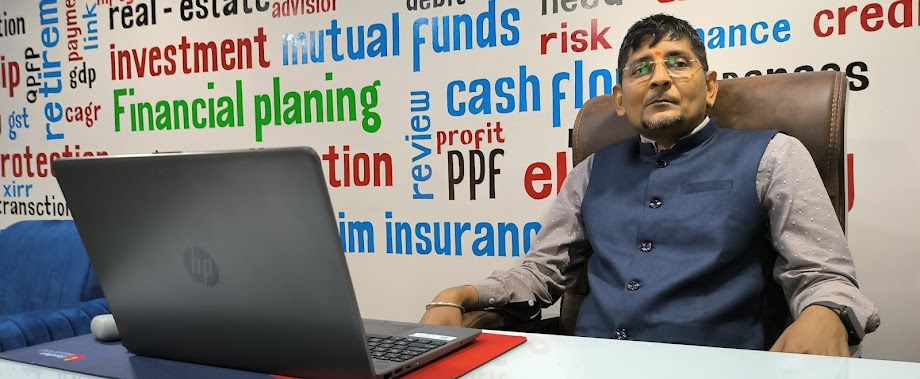





No comments:
Post a Comment